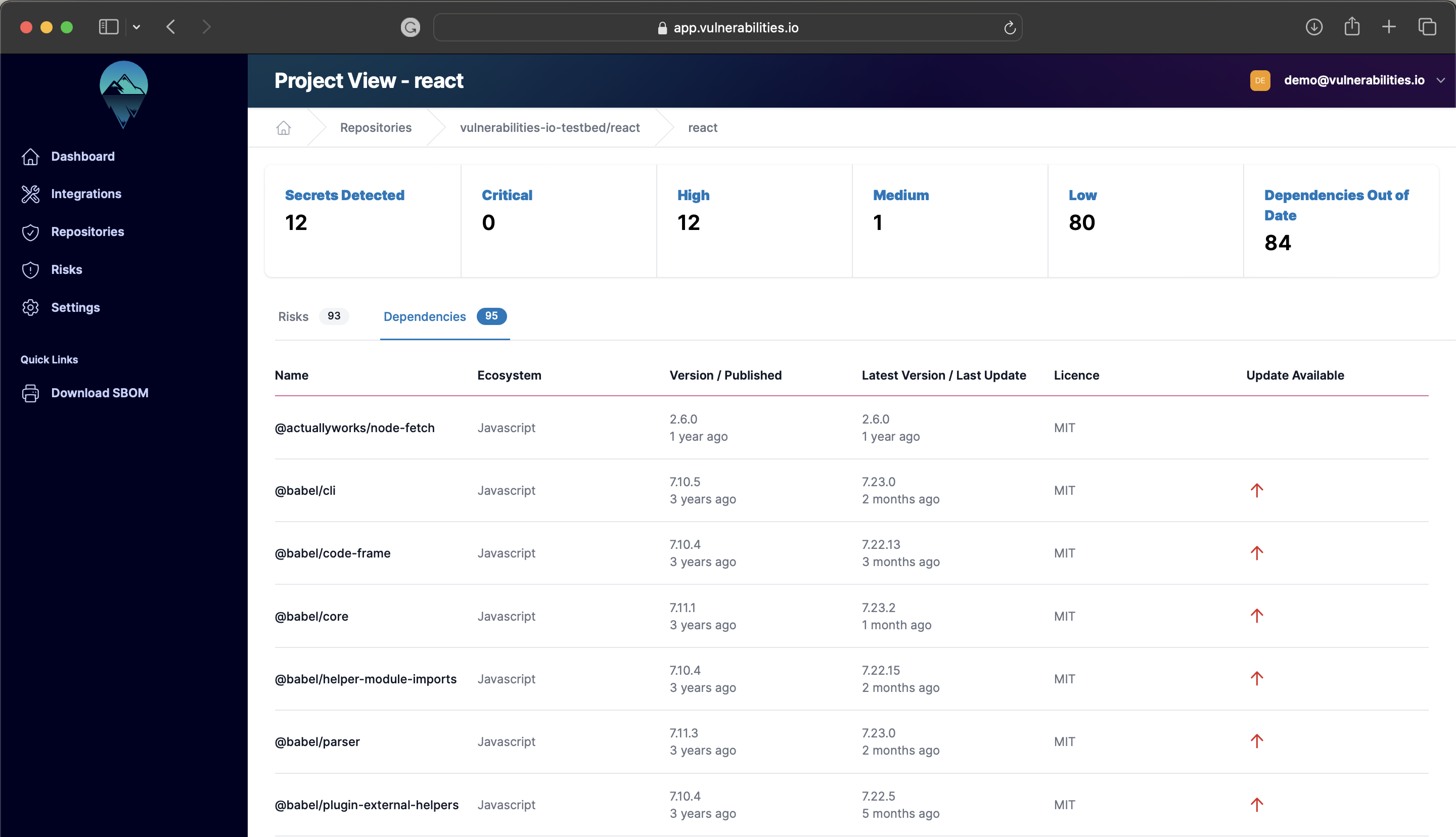View Repositories Information
Once an integration (or multiple!) have been configured, vulnerabilities.io will process them and surface risks and compliance information. This can be viewed at any time.
- Click on the Repositories button along the left side of the platform or click on View all under Repositories on the dashboard screen.
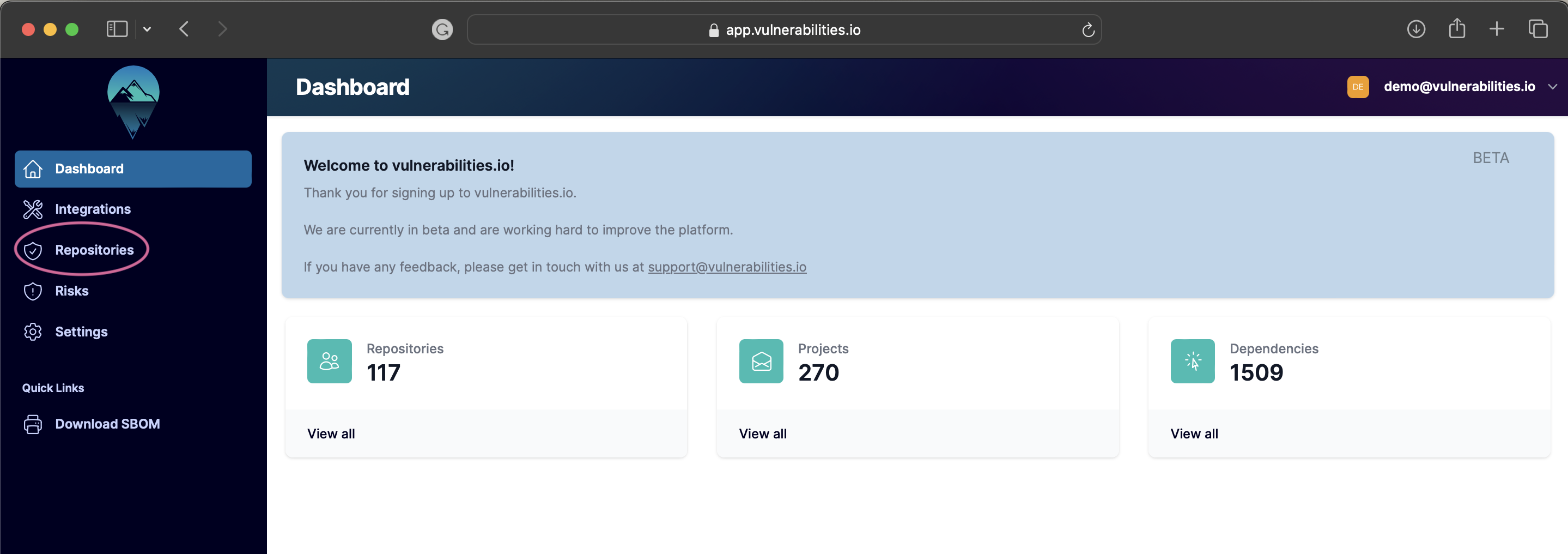
- This will show a collapsed view of all included repositories.
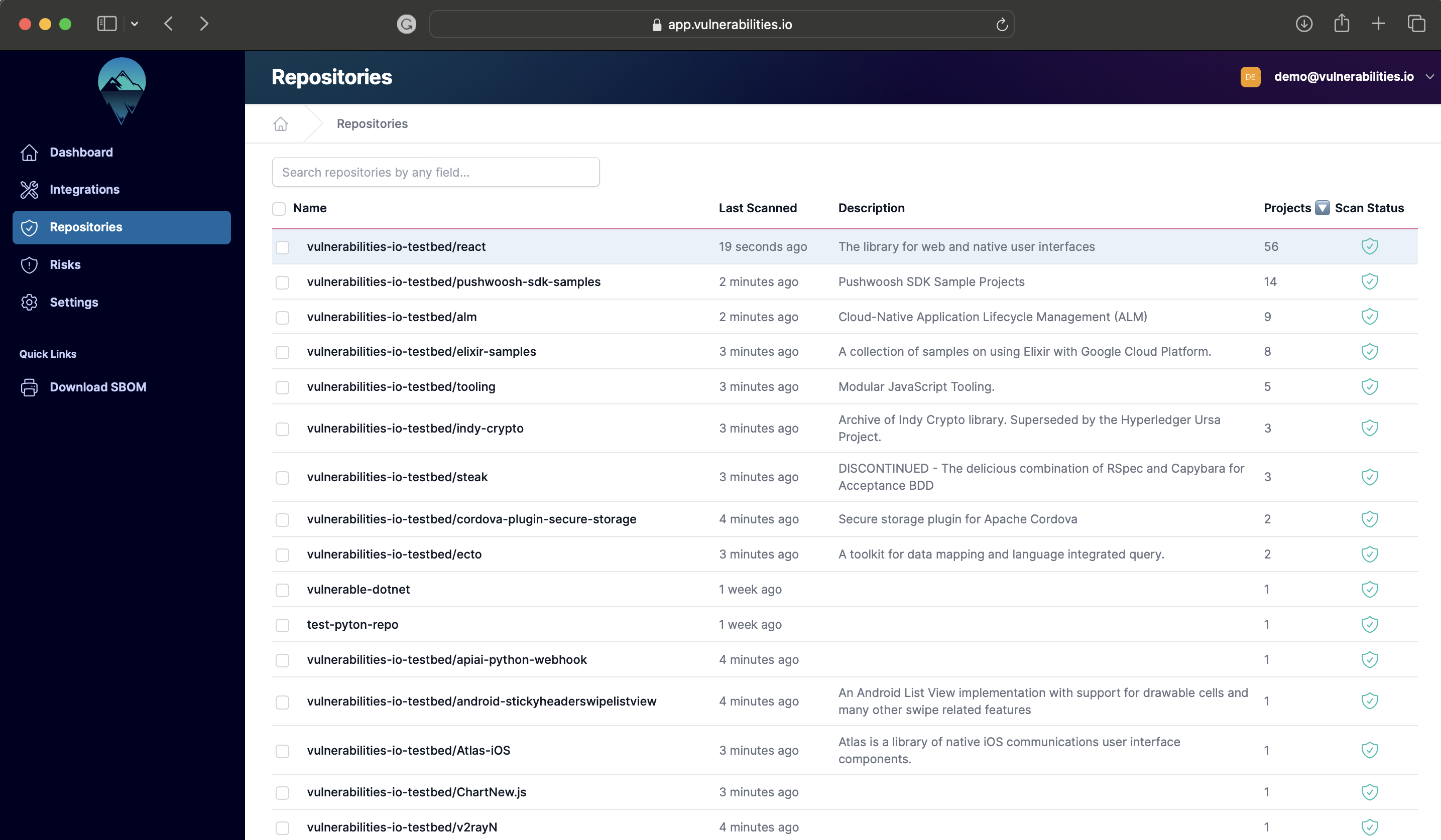
- Click on any of them to drill in to see a more detailed view.
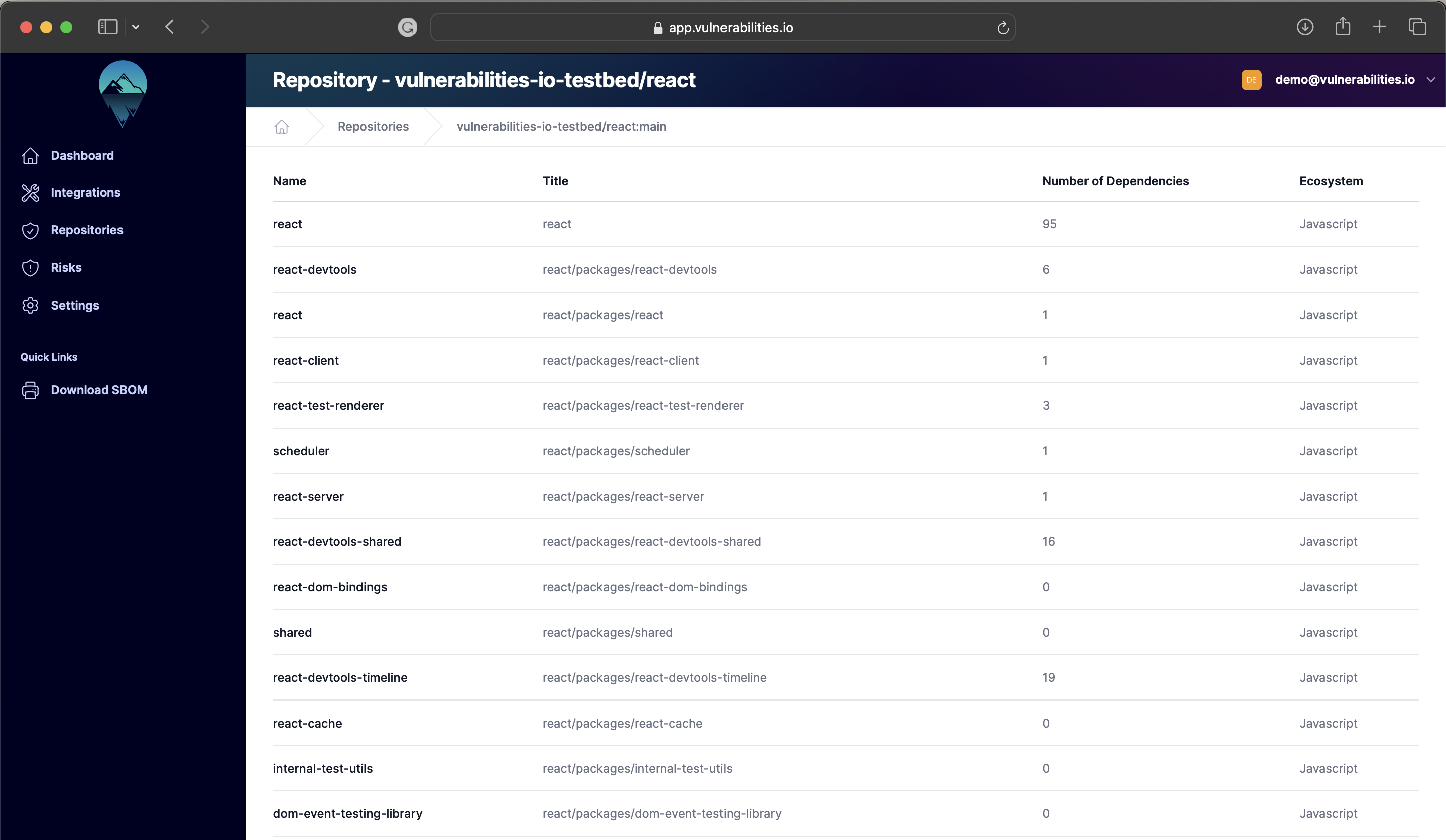
- The repository view shows projects within the repository as well as summary information. Click on any project to be taken to its details view. Initially this will load the projects risk view, with an overview of risks identified in the project. The search field can be used to help quickly find issues.
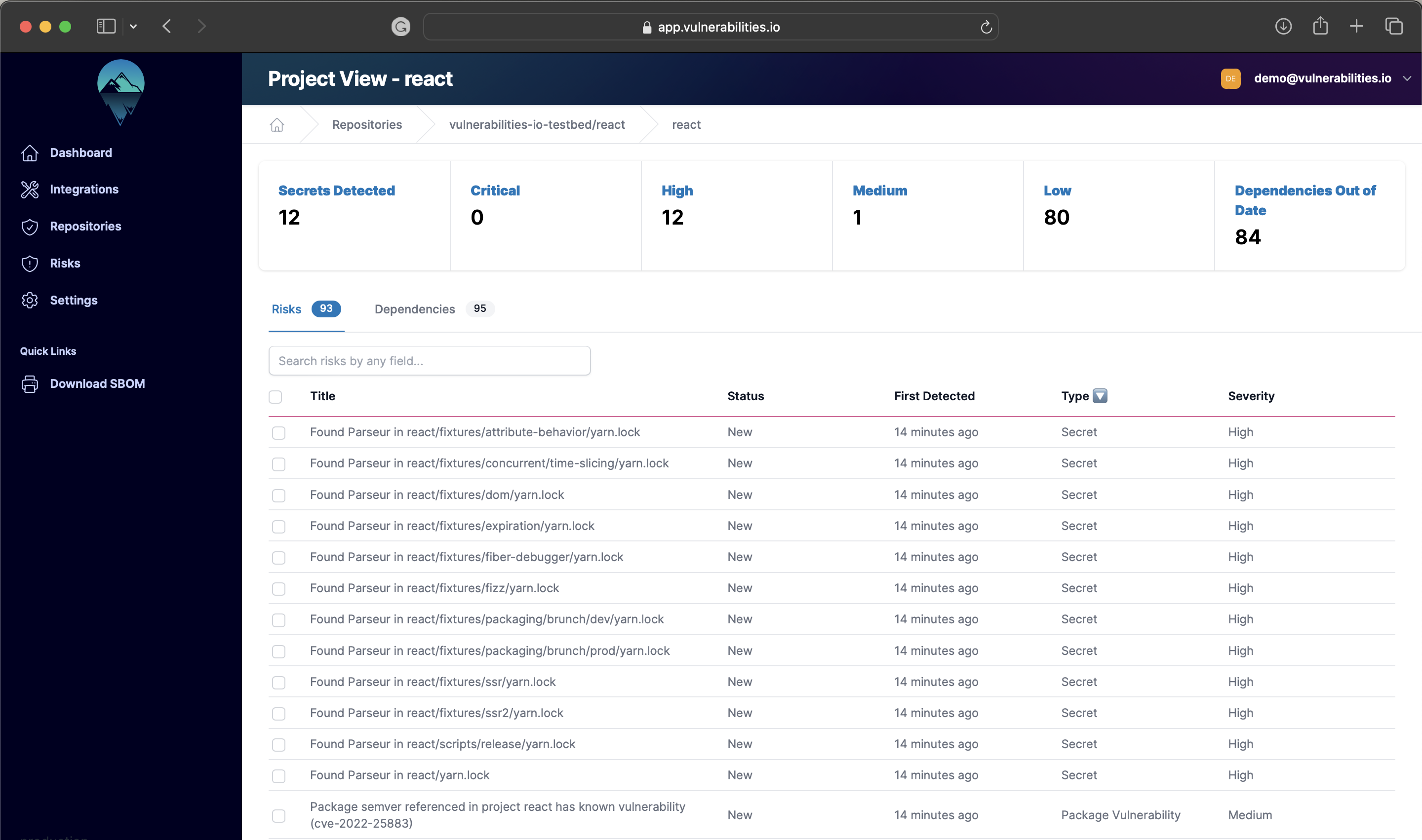
- Click the Dependencies tab to be taken to the dependencies for the project. This shows compliance information alongside the latest released version.